# 234-Text Recognition in Vision Framework
以前 Vision 只能识别 text rectangles ( VNDetectTextRectanglesRequest )。iOS 13 新增 VNRecognizeTextRequest 类,用于识别 text。
现在只支持 en_US。
iOS 14 的 VNRecognizeTextRequestRevision2 现在已经支持 en-US, fr-FR, it-IT, de-DE, es-ES, pt-BR, zh-Hans, zh-Hant。
let array = try? VNRecognizeTextRequest.supportedRecognitionLanguages(for: .fast, revision: VNRecognizeTextRequestRevision1)
// 输出:["en_US"]
// .accurate 也是一样的
// 说明在 VNRecognizeTextRequestRevision1 下只支持英语
1
2
3
4
2
3
4
# How Text Recognition works
Text recognition 有两种方式,Fast 和 Accurate
Fast:一个字符一个字符识别,组成 text
Accurate:使用先进的神经网络 (neural network) 识别 text
# 结构
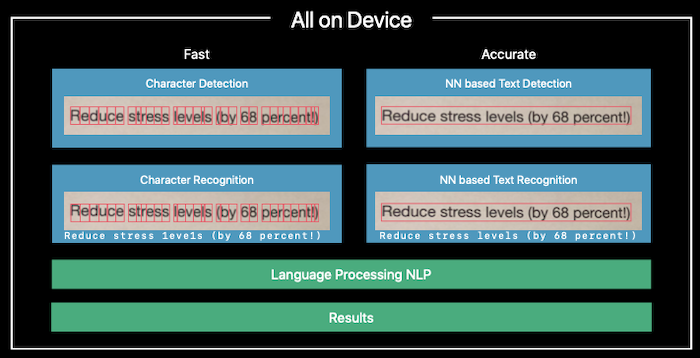
# 对比
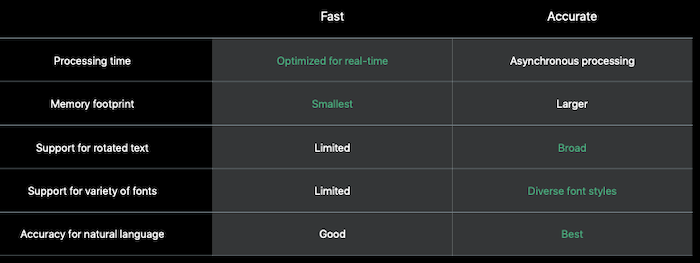
# Example applications
# 样例代码
// 创建 request handler
let myRequestHandler = VNImageRequestHandler(url: fileURL, options: [:])
// 创建 request
let myTextRecognitionRequest = VNRecognizeTextRequest()
// 设置 request completion handler
myTextRecognitionRequest.completionHandler = { (request, error) in
// 确定 VNRecognizedTextObservation
guard let results = request.results as? [VNRecognizedTextObservation] else {
return
}
// 多行
for visionResult in results {
// 候选数量
let maximumCandidates = 1
guard let candidate = visionResult.topCandidates(maximumCandidates).first else {
continue
}
// 识别出的 text
print(candidate.string)
// bounding box
let boundingBox = visionResult.boundingBox
if let range = candidate.string.range(of: "stress"),
let boxObservation = try? candidate.boundingBox(for: range) {
// stress 单词的 bounding box
let foundTextBox = boxObservation.boundingBox
}
}
}
// Select the recognition level
myTextRecognitionRequest.recognitionLevel = VNRequestTextRecognitionLevel.accurate
// Set the revision
myTextRecognitionRequest.revision = VNRecognizeTextRequestRevision1
// 是否自动更正
myTextRecognitionRequest.usesLanguageCorrection = true
// Send the request to the request handler
try myRequestHandler.perform([myTextRecognitionRequest])
1
2
3
4
5
6
7
8
9
10
11
12
13
14
15
16
17
18
19
20
21
22
23
24
25
26
27
28
29
30
31
32
33
34
35
36
37
38
39
40
41
2
3
4
5
6
7
8
9
10
11
12
13
14
15
16
17
18
19
20
21
22
23
24
25
26
27
28
29
30
31
32
33
34
35
36
37
38
39
40
41
# Phone Number Reader
Reading Phone Numbers in Real Time (opens new window)
# Document Camera
import VisionKit
func present() {
let documentCameraViewController = VNDocumentCameraViewController()
documentCameraViewController.delegate = self
present(documentCameraViewController, animated: true)
}
func documentCameraViewController(_ controller: VNDocumentCameraViewController, didFinishWith scan: VNDocumentCameraScan) {
controller.dismiss(animated: true) {
textRecognitionWorkQueue.async {
for pageIndex in 0 ..< scan.pageCount {
let image = scan.imageOfPage(at: pageIndex)
if let cgImage = image.cgImage {
let requestHandler = VNImageRequestHandler(cgImage: cgImage, options: [:])
do {
try requestHandler.perform(self.requests)
} catch {
print(error)
} // do
} // if
} // for
} // queue
} // dismiss
}
1
2
3
4
5
6
7
8
9
10
11
12
13
14
15
16
17
18
19
20
21
22
23
24
25
2
3
4
5
6
7
8
9
10
11
12
13
14
15
16
17
18
19
20
21
22
23
24
25
Simple Text Recognition (opens new window)
# Best practices
My First Image Reader (opens new window)
Locating and Displaying Recognized Text on a Document (opens new window)
# Processing Results
# Use Geometry to Map Results
Compare spatial information
- Position and scale
- Rotation
# Use Parsers to Label Results
Data Detectors
- NSDataDetector for types of interest
- Addresses, URLs, dates, and phone numbers
Domain-specific filters
- Your own lexicon
- Regular expressions
# VNRecognizeTextRequest 其它属性
// 识别的语言,目前只支持 en_US
var recognitionLanguages: [String]
// 自定义单词,某些特殊单词
var customWords: [String]
// 识别单词最小高度,单位是图片高度
var minimumTextHeight: Float
// 识别单词最小高度,单位是图片高度
var minimumTextHeight: Float
// 识别区域 0~1.0
var regionOfInterest: CGRect
// 只使用CPU,把 GPU 和 Neural Engine 用于优先级高的应用
var usesCPUOnly: Bool
// 识别进度报告
var progressHandler: VNRequestProgressHandler
1
2
3
4
5
6
7
8
9
10
11
12
13
14
15
16
17
18
19
20
2
3
4
5
6
7
8
9
10
11
12
13
14
15
16
17
18
19
20