# 227-Font Management and Text Scaling
# New system fonts
- Rounded: used in Schedule
- Serif: used in Book
- Monospaced: used in Swift Playground
# New API
extension UIFontDescriptor.SystemDesign {
static let `default`: UIFontDescriptor.SystemDesign
static let rounded: UIFontDescriptor.SystemDesign
static let serif: UIFontDescriptor.SystemDesign
static let monospaced: UIFontDescriptor.SystemDesign }
open func withDesign(_ design: UIFontDescriptor.SystemDesign) -> UIFontDescriptor?
}
2
3
4
5
6
7
# Demo
let descriptor = UIFont.systemFont(ofSize: 17.0, weight: .bold).fontDescriptor
if let roundedDescriptor = descriptor.withDesign(.rounded) {
let roundedBoldFont = UIFont(descriptor: roundedDescriptor, size: 0.0)
//
}
2
3
4
5
# Installing and accessing user fonts
Font Provider—Installing Fonts
- Ability to register fonts system wide
- Setting app to manage fonts
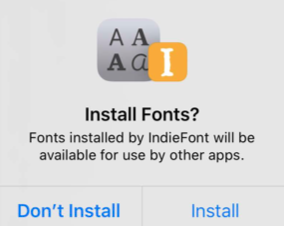
Entitlements—Fonts
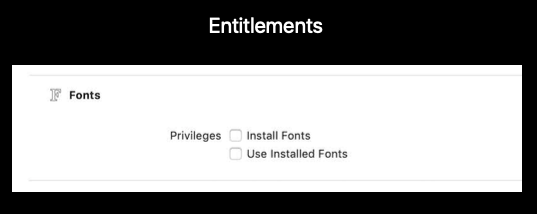
# New API
CoreText/CTFontManager.h
CTFontManagerRegisterFontURLs
CTFontManagerUnregisterFontURLs
CTFontManagerRegisterFontDescriptors
CTFontManagerUnregisterFontDescriptors
CTFontManagerRegisterFontsWithAssetNames
CTFontManagerCopyRegisteredDescriptors
CTFontManagerRequestFonts
Font Consumer—Loading Fonts
# Font selection
新增 UIFontPickerViewController, 在 Mac 上作为 Menu 展示,因为需要展示在按钮上,因此需要使用 UIPopoverPresentationController 来控制
UIPopoverPresentationController 是 UIPresentationController 的子类,用于控制 presentation style = UIModalPresentationStyle.popover 的展示效果
UITextFormattingCoordinator 在 Mac 上展示 Font Panel
Adopt some of the new UIResponderStandardEditActions protocol methods in order to be notified when changes are made through the Font Panel, for example updateTextAttributes method
# Demo
func updateTextAttributes(conversionHandler: UITextAttributesConversionHandler) {
// Create a new mutable string
let newString = NSMutableAttributedString(string: attributedString.string)
// Enumerate attributes to modify
attributedString.enumerateAttributes(in: NSMakeRange(0, attributedString.length),
options: []) { (attributeDictionary, range, stop) in
// Get the updated attributes
newString.setAttributes(conversionHandler(attributeDictionary), range: range)
}
}
2
3
4
5
6
7
8
9
10
# Text scaling
Visual consistency impacts cross-platform user experience
- iPad Apps for Mac
- Copy and Paste
- Document interchange
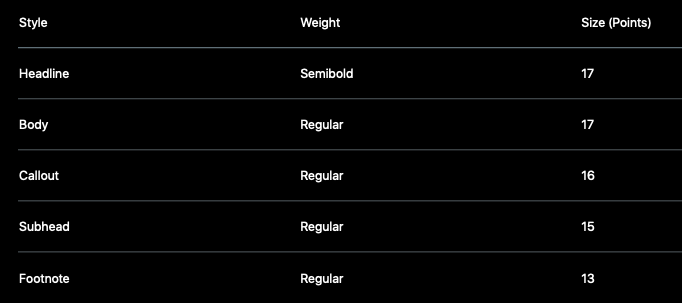
17 point in iOS
13 point in Mac
# New API
enum NSTextScalingType {
case iOS // in iOS
case standard // in Mac
}
class UITextView {
var usesStandardTextScaling: Bool { get set }
}
static let textScaling: NSAttributedString.DocumentAttributeKey
static let sourceTextScaling: NSAttributedString.DocumentAttributeKey
static let targetTextScaling: NSAttributedString.DocumentReadingOptionKey
static let sourceTextScaling: NSAttributedString.DocumentReadingOptionKey
2
3
4
5
6
7
8
9
10
11
12
13